Just tried the mongodb and its all really interesting. Here are Basics of Installing and running the db on windows:
1. Download http://www.mongodb.org/downloads and extract. (In my case folder is d:\mongodb)
2. Create a db folder where the data will be stored. (c:\data\db)
3. Run Command prompt as administrator.
4. In command prompt run: d:\mongodb\bin\mongod.exe –dbpath c:\data\db
(Note – here you have to specify the db path as well. Here you will see message “waiting for connections..” message)
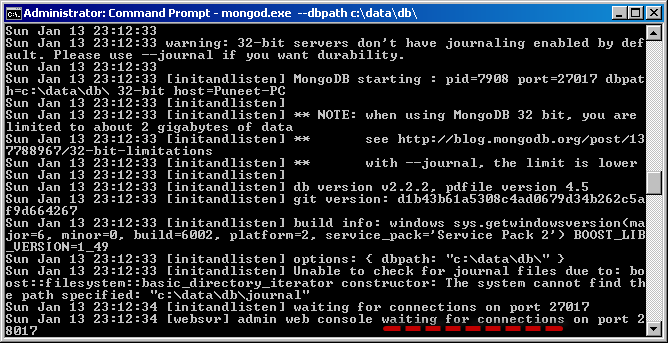
5. Run another Command prompt as administrator. (Note – keep the previous command prompt open)
6. In this command prompt run: d:\mongodb\bin\mongo.exe
You will see message like “MongoDB shell version 2.2.2
connecting to: test”
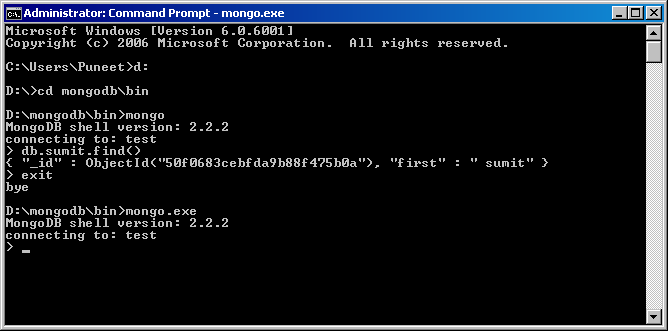
7. Create table:
db.TABLENAME.insert( {
NAME: “sumit2”,
age: 28
} )
8. Retrieve table:
db.TABLENAME.find()
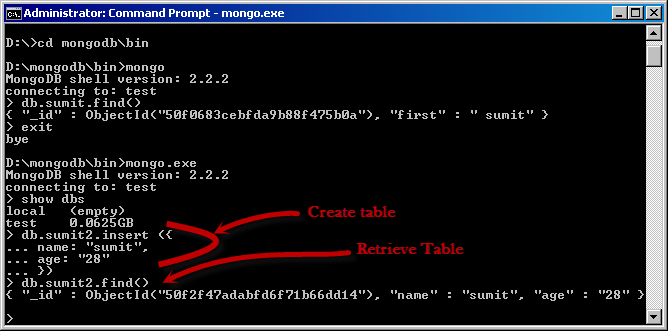
If you already have the basic knowledge of SQL, then you should read SQL to MongoDB Mapping Chart – http://docs.mongodb.org/manual/reference/sql-comparison/ . You will be able to understand the mongodb statements easily.